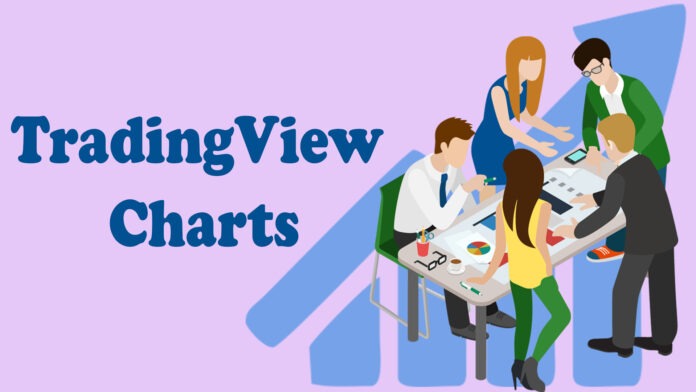Table of Contents
Top Features of TradingView Charts: How it Makes Trading Easier for Beginners?
How New Investors Can Use TradingView Charts Like a Pro?
In the world of financial markets, trading can seem like a daunting task, especially for newcomers. With a multitude of assets, strategies, and analysis tools to consider, navigating this landscape can be challenging. This is where TradingView Charts come into play.
TradingView Charts is a powerful tool that has gained immense popularity among traders, both novice and experienced. It can be a game-changer for new traders looking to embark on their trading journey. Find out how beginner investors can start using TradingView Charts like a pro and trade more easily with its assistance.
Open an account with Angel One or continue reading.
Top Features of TradingView Charts: How it Makes Trading Easier for Beginners?
TradingView Charts offers several features that make trading easier for beginners. Here are some of the top features that new trader can take advantage of:
1. User-Friendly Interface: TradingView’s intuitive interface is easy for beginners to navigate, with clear charting tools and options.
2. Customizable Charts: New traders can personalize their charts by adjusting colors, indicators, and chart types to suit their preferences and trading strategies.
3. Diverse Markets: TradingView Charts provide access to a wide range of markets, including stocks, cryptocurrencies, forex, commodities, and indices, allowing beginners to diversify their portfolios.
4. Real-Time Data: Get access to real-time market data, ensuring that traders have the latest information to make informed decisions.
5. Technical Indicators: TradingView Charts offer a vast selection of technical indicators, making it easy for beginners to analyze price trends and patterns.
6. Drawing Tools: Beginners can use drawing tools such as trendlines, Fibonacci retracements, and shapes to visually identify key support and resistance levels.
7. Watchlists: Create watchlists to track favorite assets, making it easier to monitor multiple instruments and spot potential trading opportunities.
8. Paper Trading: Practice trading with virtual money using TradingView’s paper trading feature. This allows beginners to gain experience without risking real capital.
9. Alerts and Notifications: Set up price alerts and notifications for specific conditions, ensuring that traders do not miss potential entry or exit points.
10. Social Community: Engage with a community of traders on TradingView Charts. Follow experienced traders, share ideas, and learn from others in the trading community.
11. Economic Calendar: Stay informed about important economic events and news releases that can impact the markets directly from within the platform.
12. Mobile Accessibility: TradingView offers a mobile app, allowing beginners to monitor and trade on the go, ensuring they stay connected to the markets at all times.
13. Education Resources: Access educational articles, tutorials, and webinars provided by TradingView to help beginners learn about trading concepts and strategies.
14. Strategy Backtesting: Test trading strategies against historical data to assess their effectiveness before risking real money.
15. Community-Powered Scripts: Benefit from custom scripts and indicators created by the TradingView community to enhance your technical analysis.
16. Risk Management Tools: Set stop-loss and take-profit levels to manage risk effectively and protect your trading capital.
17. Collaboration: Collaborate with other traders by sharing charts and ideas, fostering a learning environment.
Read about TradingView Charts: What are the Different Types?.
How New Investors Can Use TradingView Charts Like a Pro?
TradingView Charts is a powerful tool for investors, and here are some tips to help new investors use it like a pro:
1. Master the Basics
Before diving into advanced features, ensure you understand the basics of TradingView Charts. Learn how to create and save charts, add and customize indicators, and draw trendlines and support/resistance levels.
2. Customize Your Workspace
Tailor your workspace to suit your trading style. Customize chart layouts, color schemes, and timeframes to create a comfortable and efficient environment for analysis.
3. Use Multiple Timeframes
Analyze assets on multiple timeframes (e.g., daily, hourly, and 15-minute charts) to get a comprehensive view of price trends and potential entry/exit points.
4. Add Technical Indicators Wisely
Do not overwhelm your charts with too many indicators. Start with a few essential ones (e.g., Moving Averages, RSI, MACD), and gradually incorporate more as needed. Make sure you understand how each indicator works.
5. Learn Chart Patterns
Study common chart patterns like head and shoulders, double tops/bottoms, and triangles. These patterns can help you identify potential trend reversals or continuation patterns.
6. Practice Drawing Tools
Familiarize yourself with drawing tools like trendlines, channels, and Fibonacci retracements. These tools can assist in spotting support and resistance levels and price patterns.
7. Set Alerts
Use the TradingView alert feature to get notifications when specific price or indicator conditions are met. This helps you stay informed without constantly monitoring the charts.
8. Backtest Strategies
If you have a trading strategy in mind, use the TradingView strategy tester to backtest it against historical data. This helps you assess the effectiveness of your approach.
9. Utilize Watchlists
Create watchlists to keep track of your favorite assets. This makes it easier to monitor multiple instruments and identify potential opportunities.
10. Stay Informed
Keep an eye on economic calendars and news feeds integrated into TradingView Charts. Economic events and news can have a significant impact on asset prices.
11. Community Engagement
Engage with TradingView’s social features. Follow experienced traders, share your ideas, and participate in discussions. Learning from others is invaluable.
12. Continuous Learning
Trading is a continuous learning process. Stay updated with market trends, read books, take courses, and remain open to refining your strategies.
13. Risk Management
Prioritize risk management. Set stop-loss and take-profit levels for each trade, and never risk more than you can afford to lose.
14. Paper Trading
Before trading with real money, practice in TradingView’s paper trading mode. This allows you to refine your strategies without risking capital.
15. Stay Calm and Patient
Emotions can lead to impulsive decisions. Stick to your trading plan, and do not let fear or greed dictate your actions.
Open an account with Zerodha.
Read on Top 15 Tips to Improve Your Trading Strategy with TradingView Charts.
Conclusion
Remember that becoming a proficient investor takes time and practice. By implementing these tips and gradually gaining experience, you can use TradingView Charts effectively to make informed investment decisions like a pro. If you are new to trading and looking for a platform that can simplify the learning curve and provide a comprehensive toolkit for analysis, TradingView Charts is undoubtedly worth exploring. It can be a powerful ally on your journey towards becoming a successful trader.