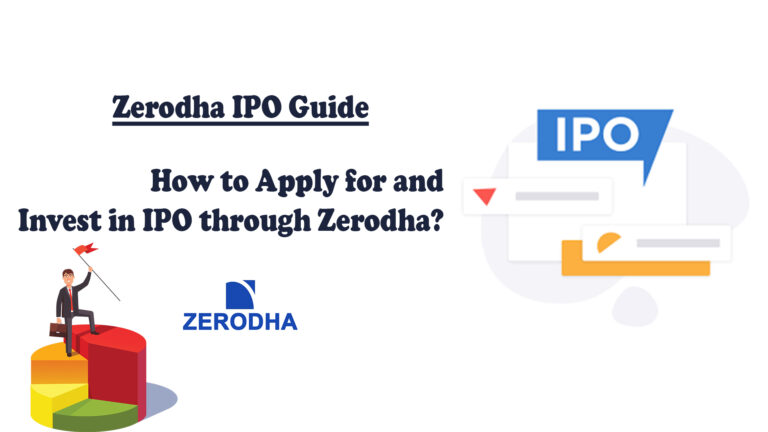
Table of Contents
How to Invest in IPO through Zerodha?
Zerodha Charges for IPO applications
How to Use the Zerodha Console and Apply for an IPO Under Shareholders Quota?
How to Check IPO Status through Zerodha?
Looking for a complete Zerodha IPO Guide? With an array of advantages such as complimentary IPO applications, cutting-edge online platforms, UPI-driven transactions, an extensive repository of educational materials, and competitive brokerage charges, Zerodha continues to lead the way to make the IPO investment journey easier and more seamless for investors.
Commencing from August 2019, Zerodha took a pioneering step in revolutionizing IPO services by integrating UPI as a seamless payment method. This innovative approach enables you to effortlessly apply for IPOs through the state-of-the-art Zerodha Console, using the advanced UPI 2.0 as the preferred payment channel. Know all about the Zerodha IPO, with answers to some frequently asked questions about the broker and buying IPO through it.
Open an account with Zerodha or check out our Zerodha IPO Guide.
How to Invest in IPO through Zerodha?
Zerodha lets its clients to participate in IPO investments seamlessly via the Zerodha Console, leveraging the convenience of UPI transactions. This new feature allows you to employ your UPI ID as a payment method when subscribing for IPOs on both the National Stock Exchange (NSE) and the Bombay Stock Exchange (BSE).
Until recently, Zerodha did not offer the convenience of IPO application directly. As a Zerodha customer, you were required to apply for IPOs using ASBA (Application Supported by Blocked Amount) through your respective bank’s net banking portal or physically visit a bank to submit an application with your Zerodha demat account number.
However, in accordance with SEBI’s recent mandate, all IPOs are now mandated to be facilitated through UPI 2.0. This signifies that Zerodha is now equipped to independently support IPO applications via the Zerodha Console.
The Zerodha IPO investment process involves:
- Logging into Zerodha Console using Kite credentials,
- Navigating to the Portfolio tab
- Selecting IPO,
- Choosing the preferred IPO from the list,
- Placing a bid by entering the UPI ID,
- Specifying investor type, quantity, and bid price,
- Confirming the undertaking, and
- Submitting the bid.
Upon receiving the UPI mandate request, you can finalize the Zerodha IPO application process by accepting the mandate. This user-friendly approach underscores Zerodha’s commitment to facilitating efficient and modern IPO investments for its clientele.
Read on IPOs and FPOs: What are the Differences?
Zerodha Charges for IPO applications
Applying for IPOs through Zerodha comes with a distinct advantage – it is completely free of charges. Zerodha’s commitment to providing cost-effective solutions extends to IPO investments. As part of its brokerage structure, Zerodha does not impose any charges on equity delivery trades, which translates to no brokerage fees when you eventually sell the IPO shares that you have been allocated.
By eliminating additional costs associated with IPO applications and share sales, Zerodha ensures that investors can maximize their potential gains without being burdened by unnecessary fees. This makes Zerodha IPO participation an even more appealing prospect for investors seeking value and efficiency.
How to Use the Zerodha Console and Apply for an IPO Under Shareholders Quota?
As an astute investor, you have the unique opportunity to apply for an IPO under the Shareholders Quota, a privileged avenue to participate in Zerodha’s journey to becoming publicly listed. As a reliable partner in investment, the broker facilitates this Zerodha IPO process seamlessly through its user-friendly Zerodha Console.
You have to follow these steps:
- Begin by logging into your Zerodha Console account.
- Enter your password and user ID for authentication purposes.
- Provide your six-digit PIN to ensure security and access.
- Navigate to the ‘Portfolio’ tab, and then select ‘IPOs’ from the menu options.
- From the list of ongoing IPOs, meticulously choose the IPO that aligns with your investment strategy and preferences.
- Once you have determined your desired IPO, opt for the ‘Investor Type’ labeled as the Share Holding Category.
- Enter your UPI ID, ensuring that your bank is listed and compatible with UPI transactions.
- Proceed to specify your bid amount and desired quantity of shares. Optionally, you may also input a cut-off price if deemed suitable.
- Confirm your participation by checking the disclaimer box, and then click on the ‘Submit’ button to finalize your Zerodha IPO application.
- Subsequently, access your UPI app to accept the mandate, completing the Zerodha IPO application process.
It is essential to note that IPO trading hours are limited to the window between 10:00 AM and 04:30 PM while the market is actively open. This timeframe underscores the importance of prompt action and informed decision-making during the Zerodha IPO subscription process.
By adeptly navigating the Zerodha Console, you can seamlessly engage in Zerodha IPO applications under the Shareholders Quota, aligning yourself with the company’s growth trajectory and potentially reaping substantial rewards in the dynamic realm of the stock market.
How to Check IPO Status through Zerodha?
Zerodha currently does not offer the feature of displaying IPO allotment details directly on its website. To access information regarding IPO allotment status, you have to navigate to the official website of the respective IPO registrar, which could be renowned entities such as Karvy or Link Intime.
Once on the registrar’s website, you can effortlessly verify the status of your IPO allotment. This process entails entering your unique Permanent Account Number (PAN), which serves as the key identifier for allotment verification.
For a seamless experience in checking your IPO allotment status, you can click on this link to access the IPO Allotment Status Check page on the Link Intime website. It ensures that you can stay informed about the outcome of your Zerodha IPO application and directly obtain the latest updates related to allotment details. While Zerodha excels in facilitating various aspects of IPO investments, in order to be able to stay updated on allotment status, you have to complete this external verification step through the designated registrar’s interface.
Take a break from reading about Zerodha IPO FAQ and know – What are the Best SME IPOs in 2023 with the Biggest Listing Profits?
Open an account with Angel One, another top Indian broker.
Conclusion
With UPI 2.0 as a payment solution, Zerodha empowers investors with a seamless, secure, and convenient means to engage in IPO investments on both the NSE and BSE platforms. As the landscape of IPO investments continues to evolve, Zerodha’s integration of UPI payment services represents a significant leap forward in simplifying and optimizing the Zerodha IPO application process for modern investors.