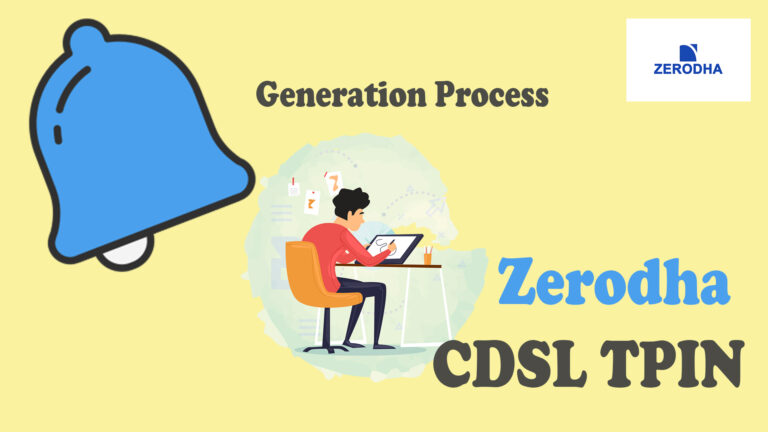
Table of Contents
What is the Zerodha CDSL TPIN?
When is the Zerodha CDSL TPIN Needed?
Zerodha CDSL TPIN Generation Process
Zerodha CDSL TPIN Changing Process
Zerodha CDSL Authorization Process
When you initiate the process of opening a demat account with Zerodha or some other stock broker in India, your demat account is effectively established with either NSDL or CDSL, the two central depositories operating in the country. Read and know all about the Zerodha CDSL TPIN, including its Benefits, Generation Process, Changing Process, Authorization Process and more.
Open an account with Zerodha.
What is the Zerodha CDSL TPIN?
The Zerodha CDSL TPIN is a unique 6-digit code consisting of numbers only, which is issued by CDSL. This PIN serves as an added layer of security for your demat account. Without your authorization through the TPIN, Zerodha is unable to initiate any securities withdrawals from your demat account.
Zerodha serves as a depository participant affiliated with CDSL (Central Depository Services (India) Ltd). This implies that CDSL is the entity responsible for holding your demat account with Zerodha. Your demat account, which contains all your securities such as shares, mutual funds, bonds, NCDs, ETFs, and more, remains under the custody of CDSL. Zerodha solely provides services for your demat account and does not have access to it unless you grant permission explicitly.
The TPIN serves as an extra password that enables customers to authorize demat transactions. It is securely stored in the CDSL database, ensuring protection against any potential misuse by brokers.
Go through our article on Zerodha Review 2023: Order Types, Trading Platforms, Margin Charges, Customer Service and Pros & Cons.
When is the Zerodha CDSL TPIN Needed?
Your Zerodha CDSL TPIN is required in the following trading scenarios:
- When you want to sell your stocks or securities through Zerodha, you will need to provide your CDSL TPIN to authorize the transaction.
- If you have executed an intraday sell order and wish to convert it to a delivery order, you will need to provide your CDSL TPIN for the conversion process.
- To avail margin benefits on your stocks, such as using them as collateral for margin trading or accessing additional funds, you will be required to provide your CDSL TPIN.
Please ensure that you have your Zerodha CDSL TPIN handy for these trading activities to ensure a smooth and secure transaction process. Prior to the implementation of CDSL TPIN, stockbrokers would require you to sign a Power of Attorney (PoA) during the account opening process. This limited PoA granted them limited authority to withdraw securities from your demat account when you conducted a sale. Unfortunately, there have been instances where regulators discovered brokers abusing the PoA for their personal gain.
Zerodha CDSL TPIN Benefits
The implementation of CDSL TPIN has made the process of opening a Zerodha Demat Account completely paperless. Previously, submitting a signed-paper-form PoA was the only requirement imposed by CDSL.
Zerodha utilizes CDSL TPIN as a third-party service, with the authentication application being owned and operated by CDSL. This ensures that Zerodha has no ability to manipulate or misuse the TPIN, enhancing the trustworthiness of the system.
CDSL TPIN provides enhanced security for your demat account by eliminating the requirement for Power of Attorney (PoA). Managing your Zerodha CDSL TPIN is a hassle-free process. You can easily obtain a new TPIN or reset your existing TPIN by visiting the CDSL website at any time.
Zerodha CDSL TPIN Generation Process
CDSL has dispatched T-PINs to the registered mobile and email addresses of all demat account users associated with them.
The SMS received appears like this:
“TPIN to Avail CDSL e-DIS Facility for BOID *****512 is 621748”.
If you have not received the TPIN for your Demat account with Zerodha, you can generate a new PIN by following the steps below.
- Visit the website of Central Depository Services Limited (CDSL) at cdslindia.com.
- Locate and click on the ‘Generate- eDIS TPIN’ link.
- Enter your Zerodha Demat Account Number (BO ID), which is a 16-digit number.
- Provide your PAN Number and click on the ‘Next’ button.
- You will receive an OTP on either your email or mobile.
- Enter the OTP received.
- Once verified, you will receive your TPIN in both an SMS and an email. The TPIN code will be something like ‘Your Generated TPIN code is 113211’.
Please ensure that you obtain your Demat Account Number from the ‘My Profile’ section of the Zerodha Kite website or Mobile app. The TPIN will be sent to the email address and mobile number associated with your registered stock broker.
Zerodha CDSL TPIN Changing Process
The Zerodha CDSL TPIN, which consists of six digits, is capable of being changed or reset whenever necessary. The TPIN can be conveniently reset online through the CDSL website, following the same procedure as generating a new TPIN.
To complete the process, please follow these steps:
- Go to the official website of CDSL by visiting cdslindia.com.
- On the right side of the webpage, locate and click on the link titled ‘Change – eDIS TPIN’.
- A new page will open where you need to enter your Zerodha Demat Account Number (BO ID), which is a 16-digit number.
- Provide your PAN Number in the designated field and click on the ‘Next’ button.
- An OTP (One-Time Password) will be sent to either your registered email address or mobile number.
- Retrieve the OTP from your email or mobile and enter it on the webpage.
- Once you have successfully entered the OTP, you will receive a TPIN (Transaction Personal Identification Number) through SMS and email. The TPIN will be provided as ‘Your Generated TPIN code is 113211’.
Zerodha CDSL TPIN Authorization Process
To authorize each ‘Sell’ order placed on Zerodha without having Power of Attorney (PoA) with them, you must go through the CDSL TPIN authorization process. When placing a ‘Sell’ order, you will be prompted to authorize the trade. Here are the steps to complete the Zerodha CDSL TPIN Authorization:
Zerodha CDSL TPIN Authorization Process 1
Please click the ‘Continue’ button to proceed to the CDSL website.
Zerodha CDSL TPIN Authorization Process 2
Clicking on the ‘manage authorizations’ option gives you the ability to choose stocks for authorization. You have the option to authorize the sale of all stocks or select specific ones. Furthermore, you can even authorize stocks that are not currently being sold. Please note that the authorization remains valid for duration of one day.
Zerodha CDSL TPIN Authorization Process 3
Provide your CDSL TPIN for authentication.
Zerodha CDSL TPIN Authorization Process 4
Upon successful authorization, you will receive the following message:
“Authorization Done. You can now execute your sell transaction.”
Zerodha CDSL TPIN Authorization Process 5
Please proceed to initiate the selling order on the Kite platform.
Click here to open an account in Angel One, another top Indian broker.
Check our article on Zerodha Charges – Account Opening Charges, Account Maintenance Charges and more.
Conclusion
The Zerodha CDSL TPIN plays a crucial role in enhancing the security of your demat account and authorizing transactions. By eliminating the need for a Power of Attorney, it ensures transparency and safeguards against potential misuse. The generation and changing processes are user-friendly, providing a hassle-free experience. With the TPIN in place, you can confidently trade on the Zerodha platform, knowing that your assets are protected.
Check our YouTube video on Zerodha Account Opening 2023.
Zerodha CDSL TPIN – Benefits, Generation Process, Changing Process, Authorization Process and More