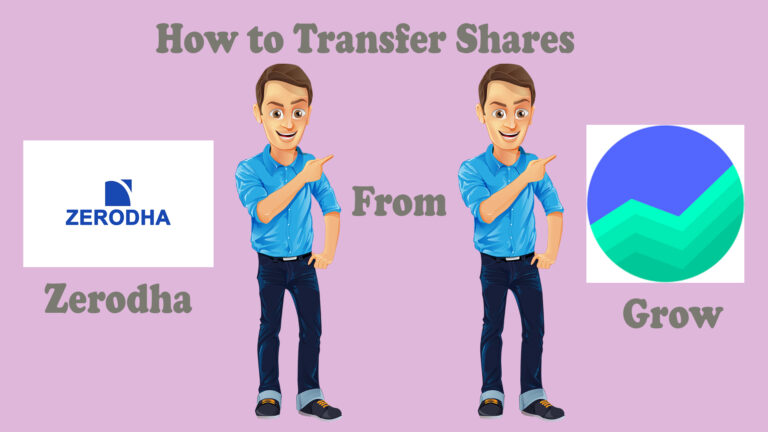
Table of Contents
Transfer Shares from Groww to Zerodha Demat Account: An Overview of the Process
How to Transfer Shares from Groww to Zerodha Demat Account?
How to Transfer Shares from Groww to Zerodha Demat Account online?
How to Transfer Securities to Zerodha?
Zerodha Account Closure cum Transfer
Are you planning to transfer shares from Groww to Zerodha demat account? Similar to a bank account, a demat account enables seamless transfer of shares between accounts without altering ownership. This transfer process avoids transactional complications and eliminates any tax implications. There are instances where transferring shares from one demat account to another becomes necessary, often to switch brokers, which remains the primary motivation for such transfers.
Open an account with Zerodha or read and find out how to transfer shares from Groww to Zerodha demat account.
Transfer Shares from Groww to Zerodha Demat Account: An Overview of the Process
You have the option to transfer shares from Groww to Zerodha demat account. The transfer can be categorized into two types: intra-depository transfer and inter-depository transfer, depending on the central depository of your current demat account, either NSDL or CDSL.
If both demat accounts are held with the same central depository, such as NSDL, it is considered an intra-depository transfer. On the other hand, if you are transferring holdings between an NSDL demat account and a CDSL demat account, or vice versa, it is referred to as an inter-depository transfer.
To transfer shares from Groww to Zerodha demat account, you must utilize the Debit Instruction Slip (DIS) booklet provided by your Stock Broker. Within the DIS, you are required to input the names of the shares alongside their unique ISIN numbers. Additionally, you need to provide the Target Client ID, which is a 16-character code comprising the DP ID and the client ID. Furthermore, you must select the transfer mode, choosing between intra-depository or inter-depository transfer.
It is important to note that the process to transfer shares from Groww to Zerodha demat account can be time-consuming. Furthermore, if you wish to sell shares held in a non-Zerodha demat account such as Groww using Zerodha trading platforms, you are required to transfer shares from Groww to Zerodha demat account beforehand. Therefore, it is advisable to open a demat account along with a trading account with Zerodha for seamless transactions.
How to Transfer Shares from Groww to Zerodha Demat Account?
Here are the steps to follow to transfer shares from Groww to Zerodha demat account:
- To ensure a smooth transfer shares from Groww to Zerodha demat account process, it is important to keep a record of the share names and their corresponding ISIN numbers, which are 12-digit codes used to identify various securities like stocks, bonds, and equities.
- Additionally, the client’s target ID, consisting of a 16-character code including both the client and depository participant IDs, should be recorded.
- Depending on the desired mode to transfer shares from Groww to Zerodha demat account, whether intra-depository (off-market) or inter-depository, the corresponding column should be selected for further processing.
- The account holder needs to submit a signed and fully completed DIS slip to their current broker, who will require both an acknowledgment and receipt of the DIP slip.
- The process to transfer shares from Groww to Zerodha demat account typically takes around three to five days, although this duration may vary depending on the brokers. It is possible that the current broker will levy certain charges for facilitating this transfer process.
How to Transfer Shares from Groww to Zerodha Demat Account online?
These are the steps to follow to transfer shares from Groww to Zerodha demat account online:
- To register online on the CDSL website, select the ‘Register Online’ link.
- Fill in the required details in the form and select the option to print it.
- The printed form will facilitate the transfer of shares to the account holder’s depository participant.
- After the DP completes the verification process, the account holder’s ID will receive a password.
- Using this password, the account holder can log in and proceed with the process to transfer shares from Groww to Zerodha demat account.
How to Transfer Securities to Zerodha?
The process of transferring securities to Zerodha involves:
- Trade dates and acquisition prices: When you transfer securities to Zerodha, you have the option to manually update the trade dates (the dates on which you acquired the securities) and the acquisition prices (the prices at which you bought the securities). This allows for effective tracking of your portfolio’s performance.
- Buy average price for transferred securities: Until you manually update the acquisition prices for the transferred securities, the buy average price will be displayed as “N/A” (not available). This serves as a placeholder until you provide the actual price information.
- Visibility of transferred shares: Once the securities are successfully transferred to Zerodha, they will be visible under the “holdings” section of both Kite (Zerodha’s trading platform) and Console (Zerodha’s back-office platform). This enables you to monitor and manage your transferred securities easily.
- Closure cum transfer charges: Zerodha does not impose any charges for closure cum transfer. This means that if you decide to close your account with another broker and transfer your securities to Zerodha, you will not incur any charges from Zerodha for this transfer process.
- Off-market transfer charges: In cases where the transfer of securities is conducted through off-market channels (outside the regular stock exchange mechanisms), any charges associated with such transfers would need to be clarified with your existing broker. Zerodha does not provide specific details regarding these charges, as they depend on the policies of the existing broker.
Take a break from reading on “How to transfer shares from Groww to Zerodha demat account”; open an account with Upstox.
Zerodha Account Closure cum Transfer
To close an existing account and transfer shares from Groww to Zerodha demat account, follow the closure cum transfer process. Start by obtaining the closure cum transfer forms from your current broker (Groww in this case) and submit them, along with a physically or digitally signed and sealed Zerodha Client Master Report (CMR), to your broker.
Please note that the closure cum transfer process is applicable for self-transfers only and cannot be used to transfer securities to another individual. If transferring shares between joint accounts, you should make sure that the sequence of the primary and secondary accounts remains the same in both the existing and Zerodha accounts.
Securities can only be transferred within the same Beneficiary Owner (BO) status, meaning they can only be moved from one individual account to another individual account and not between individual accounts and joint, NRI, or HUF accounts, and vice versa. Additionally, if the securities are subject to a lock-in period, they cannot be transferred from CDSL to NSDL or vice versa through closure cum transfer.
Know all about the Zerodha Account Closure Process 2023.
Conclusion
So that is all about how to transfer shares from Groww to Zerodha demat account. To transfer securities to Zerodha without closing your current account, use the off-market transfer process. Begin by obtaining the Delivery Instruction Slip (DIS) from your existing broker, then fill in the necessary details of the Zerodha demat account and submit it to them. Depending on whether your existing broker’s depository is NSDL or CDSL, use inter-depository slips or intra-depository slips respectively, both of which will be provided by your existing broker.
If you loved reading on how to transfer shares from Groww to Zerodha demat account, check our YouTube video on