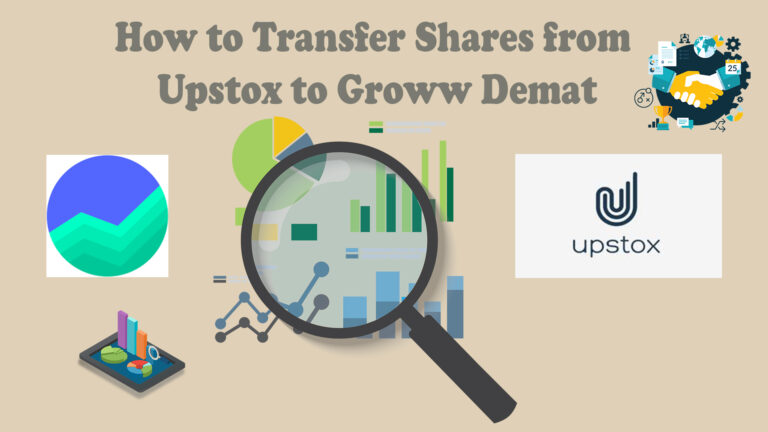
Table of Contents
How to Sign Up for CDSL Easiest?
How to Complete Your CDSL Registration?
Conclusion
Do you wish to transfer shares from Upstox to Groww Demat account? Groww is a platform that offers Demat account services, which allow investors to hold their securities in electronic form. On the other hand, Upstox is another popular brokerage firm that also provides Demat account services. Both platforms offer their unique features and benefits to investors. Having all your holdings in one place can greatly simplify your trading experience. Imagine being able to manage and trade your investments seamlessly without having to juggle multiple platforms or accounts.
The good news is that if you have an existing Demat account with Upstox and you want to consolidate your holdings in one place, you can transfer shares from Upstox to Groww Demat account. This off-market transfer process enables you to move your securities between these two platforms without selling and repurchasing them. To initiate the transfer, you need to follow a step-by-step guide. Here is how you can transfer shares from Upstox to Groww Demat account.
You can click here to open an account with Upstox before you read about how to transfer shares from Upstox to Groww Demat account.
Go through our article on How to Transfer Shares from Groww to Zerodha Demat Account?
How to Sign Up for CDSL Easiest?
Before you transfer shares from Upstox to Groww Demat account, please ensure that you possess the Client Master report, containing the client ID and Demat account details, obtained from the broker with whom you hold a Demat account. Additionally, keep the CMR (Client Master Report) you received from Groww well within your reach.
Then, visit the CDSL Easiest website. Easiest is the online facility of CDSL. Here is how to sign up for it.
- Visit cdslindia.com and locate the “Login to-New system Myeasi (BO/CM)” button. Click on it.
- Look for the option “To register for easiest click here” and click on it.
- Provide your Client ID and DP ID. It’s important to remember that these IDs should be obtained from the external broker, not from Groww. The initial eight digits of your Demat number correspond to your DP-ID, while the subsequent eight digits correspond to your Client ID.
- A One-Time Password (OTP) will be sent to your registered mobile number. Please enter the OTP and click on Continue to proceed.
- Provide the required information and then choose the account type as ‘Trusted Account (PIN)’ to proceed further.
- On this screen, please provide your Trusted account information. Trusted refers to the details of the broker to whom you wish to transfer the shares. In this case, where you wish to transfer shares from Upstox to Groww Demat account, you will need to type in your Groww Demat account number, which can be found in the CMR copy sent to you. Alternatively, you can also locate it within the Groww app under personal details. Your Groww Demat number begins with 120887 and consists of 16 digits.
- If you possess holdings in multiple Demat accounts, it is likely that you were provided with your Demat account numbers when you opened these accounts with various brokers. At this point, you have the option to input the Demat account information for each of these brokers and simply click on the ‘+’ symbol to include the entries. Kindly be aware that you can only add details of brokers who are registered with CDSL (up to a maximum of 4 entries). After adding all the accounts from which you wish to transfer shares from Upstox to Groww Demat account, proceed by clicking on “Continue.” The information you provide will undergo verification by the brokers (depository participants), and upon successful authentication, you will receive a confirmation of registration.
- Your registration process is now finished. Subsequently, you will soon receive a series of three consecutive emails from CDSL. The initial email will serve as a confirmation of your registration. The second and third emails will contain important information, including your login credentials such as Login ID, password, and PIN.
Take a break from reading on how to transfer shares from Upstox to Groww Demat account. Open an account with Angel One, another top broker in India.
How to Complete Your CDSL Registration?
Here are the steps to register for CDSL Easiest:
- To begin, access the CDSL Easiest platform by visiting https://web.cdslindia.com/myeasi/home/login and use the login credentials provided to proceed with the process.
- Once logged in, navigate to the Transaction tab and choose the Setup option for initiating stock transfers through Easiest.
- Choose the Bulk Setup option within the Transaction section.
- Click on the “+” symbol to include the quantity, ISIN, and provide the necessary details for off-market transfer.
- Enter the ISIN, quantity, and provide the necessary details regarding the reason. Then, proceed by clicking on the SUBMIT option. Once verified, choose the COMMIT option and enter the OTP PIN received on your registered mobile number.
- Once you have entered the OTP, your Off-Market Transaction request to transfer shares from Upstox to Groww Demat account will be finalized from your side and awaits authentication from Groww. Once the authentication process is complete, you will receive communication from both CDSL and Groww. After the process is finalized, you can view your external holdings on the Groww dashboard. That will conclude the process to transfer shares from Upstox to Groww Demat account.
Check out our article on How to Transfer Shares from Zerodha to Groww?
Conclusion
By following this off-market transfer process, you can transfer shares from Upstox to Groww Demat account, making it more convenient for you to manage and trade your investments within a single platform. It is important to note that the exact steps and requirements may differ at the time you read this post. Therefore, it is recommended that you consult the customer support team at Groww for the most accurate and up-to-date instructions.
Reach out to the customer support team at Groww, either through their website or mobile app, and inform them about your intention to transfer shares from Upstox to Groww Demat account. They will guide you through the transfer process and provide you with specific instructions.